How Can We Help?
-
Premium Themes
-
- There are two methods to update your theme.
- Installing and activating the plugins
- You can add your own custom CSS via customizer option.
- How to manage General Options?
- Manage Site Title, Logo, Tagline and Site Icon
- Set up the front page as shown in the demo
- How to set up the front page?
- Theme Installation
- Add additional CSS
- How to update a theme
- Theme Options on Customizer
- How to setup the front page?
- Set up the front page as shown in the demo
- Customizer settings
- General Options on Customizer
- Add additional CSS
- How to update a theme
- Installing and activating the plugins
- Theme Installation
- Theme Installation
- How to setup the front page?
- Installing and activating the plugins
- Set up the front page as shown in the demo
- Customizer settings
- General Options on Customizer
- Add additional CSS
- How to update a theme
- Theme Installation
- How to setup the front page?
- Installing and activating the plugins
- Set up the front page as shown in the demo
- Customizer settings
- General Options on Customizer
- Add additional CSS
- How to update a theme
- Theme Installation
- How to setup the front page?
- Installing and activating the plugins
- Set up the front page as shown in the demo
- Customizer settings
- General Options on Customizer
- Add additional CSS
- How to update a theme
- Theme Installation
- How to setup the front page?
- Installing and activating the plugins
- Set up the front page as shown in the demo
- Customizer settings
- General Options on Customizer
- Add additional CSS
- How to update a theme
- Theme Installation
- How to setup the front page?
- Installing and activating the plugins
- Set up the front page as shown in the demo
- Customizer settings
- General Options on Customizer
- Add additional CSS
- How to update a theme
- How to setup the front page?
- Installing and activating the plugins
- Set up the front page as shown in the demo
- General Options on Customizer
- Add additional CSS
- How to update a theme
- Theme Installation
- Customizer settings
- There are two methods to update your theme.
- Installing and activating the plugins
- You can add your own custom CSS via customizer option.
- How to manage General Options?
- Manage Site Title, Logo, Tagline and Site Icon
- Set up the front page as shown in the demo
- Add Additional CSS
- Customizer Settings
- Set up the front page as shown in the demo
- Installing and activating the plugins
- How to setup the front page?
- How to update a theme
- Theme Options on Customizer
- How to set up the front page?
- Theme Installation
- Theme Installation
- Theme Installation
- Theme Options on Customizer
- How to setup the front page?
- Installing and activating the plugins
- Set up the front page as shown in the demo
- How to update a theme
- Customizer Settings
- Add Additional CSS
- Show Remaining Articles (68) Collapse Articles
-
Free Themes
-
- Articles coming soon
- Theme Installation
- Set up the front page as shown in the demo
- Theme Installation
- Installing and activating the plugins
- How to set up the front page?
- Set up the front page as shown in the demo
- Customizer settings
- General Options on Customizer
- Add additional CSS
- How to update a theme
- Theme Installation
- How to set up the front page?
- Installing and activating the plugins
- Customizer settings
- General Options on Customizer
- Add additional CSS
- How to update a theme
- Theme Installation
- How to set up the front page?
- Installing and activating the plugins
- Customizer settings
- General Options on Customizer
- Add additional CSS
- How to update a theme
- Theme Installation
- How to setup the front page?
- Installing and activating the plugins
- Customizer settings
- General Options on Customizer
- Add additional CSS
- How to update a theme
- Theme Installation
- How to setup the front page?
- Installing and activating the plugins
- Customizer settings
- General Options on Customizer
- Add additional CSS
- How to update a theme
- Theme Installation
- How to setup the front page?
- Installing and activating the plugins
- Customizer settings
- General Options on Customizer
- Add additional CSS
- How to update a theme
- Theme Installation
- How to setup the front page?
- Installing and activating the plugins
- Customizer settings
- General Options on Customizer
- Add additional CSS
- How to update a theme
- Add Additional CSS
- How to update a theme
- Theme Options on Customizer
- Customizer Settings
- Set up the front page as shown in the demo
- How to setup the front page?
- Installing and activating the plugins
- Theme Installation
- Theme Installation
- Theme Options on Customizer
- How to setup the front page?
- Installing and activating the plugins
- Set up the front page as shown in the demo
- How to update a theme
- Customizer Settings
- Add Additional CSS
- Show Remaining Articles (53) Collapse Articles
Set up the front page as shown in the demo
Created OnNovember 19, 2020
UpdatedDecember 4, 2020
byBunny Templates
The demo is divided into different section as shown in the image below:

The different sections are described below:
- Banner Slider Section: This section comes from the Admin Panel > Appearance > Customize > Front Page. Refer below How to manage Banner Slider? for more detail.
- Blog One Section: This section comes from the Admin Panel > Appearance > Customize > Front Page. Refer below How to manage Blog One Section? for more detail.
- Posts Grid Section: This section comes from the Admin Panel > Appearance > Customize > Front Page. Refer below How to manage Posts Grid Section? for more detail.
- Blogs Two Section: This section comes from the Admin Panel > Appearance > Customize > Front Page. Refer below How to manage Blogs Two Section? for more detail.
- Newsletter Section: This section is setup using the Mailchimp Plugin. Refer to General Options on How to manage Newsletter Section? for more detail.
- Footer Section: To setup this section you need to go to Admin Panel >Appearance > Customize > General Options > Footer Options. Refer to General Options on How to manage Footer Options? for more detail.
Front Page section:
How to manage The Banner Slider Section?
1. Go to Admin Panel >Appearance > Customize > Front Page > Banner Slider section.
- Edit Banner Slider:
- Enable/ Disable the section.
- Enable/ Disable Author Name
- Enable/ Disable Category Name
- Select Category Name from the dropdown to display it in slider.
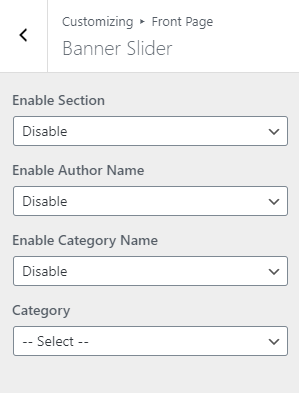
How to manage The Blogs One Section?
1. Go to Admin Panel >Appearance > Customize > Front Page > Blog One section.
- Edit Blogs One:
- Enable/ Disable the section.
- Select sidebar type from dropdown .
- Select sidebar position from the dropdown.
- Select category from the dropdown.
- Add number of posts to display in blog one section.
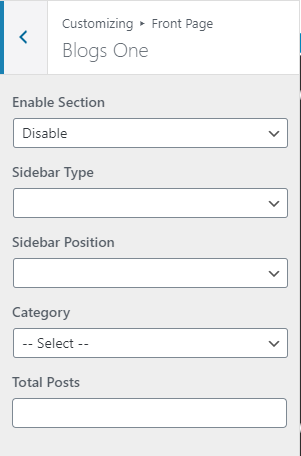
How to manage The Post Grid Section?
1. Go to Admin Panel >Appearance > Customize > Front Page > Post Grid section.
- Edit Post Grid:
- Enable/ Disable the section.
- Enable/ Disable Category Name
- Enable/ Disable Date
- Select category from the dropdown.
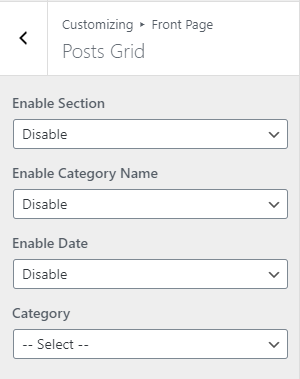
How to manage The Blogs Two Section?
1. Go to Admin Panel >Appearance > Customize > Front Page > Blogs Two section.
- Edit Blogs Two:
- Enable/ Disable the section.
- Enable/ Disable Featured Posts
- Add Section Title
- Select sidebar type from dropdown .
- Select sidebar position from the dropdown.
- Select category from the dropdown.
- Add number of posts to display in blogs two section.
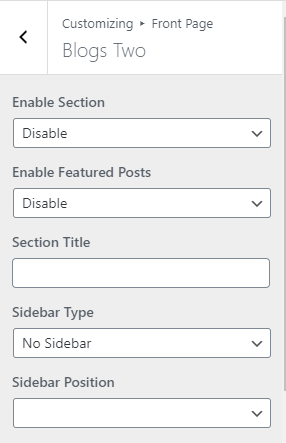
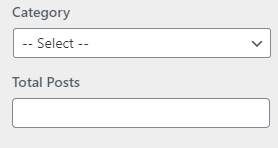
Table of Contents
