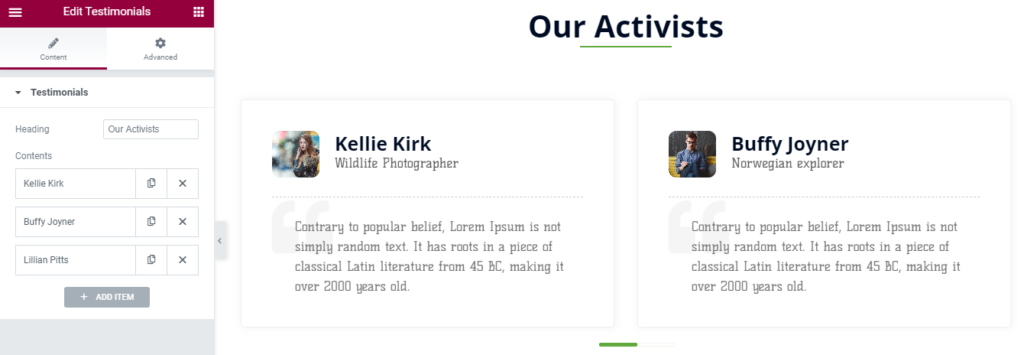Set up the front page as shown in the demo
The demo is divided into different section as shown in the image below:
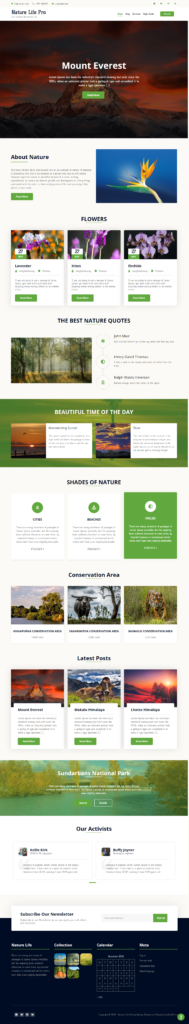
The different sections are described below:
- Top Bar: To setup this section you need to go to Admin Panel >Appearance > Customize > General Options. Refer to General Options on How to manage Topbar ? for more detail.
- Banner Slider Section: This section is setup using the elementor plugin. Refer below How to manage Banner Slider? for more detail.
- About Section: This section is setup using the elementor plugin. Refer below How to manage About? for more detail.
- Latest Posts Section: This section is setup using the elementor plugin. Refer below How to manage Latest Posts? for more detail.
- Repeator One Section: This section is setup using the elementor plugin. Refer below How to manage Repeator One? for more detail.
- Repeator Two Section: This section is setup using the elementor plugin. Refer below How to manage Repeator Two? for more detail.
- Repeator Three Section: This section is setup using the elementor plugin. Refer below How to manage Repeator Three? for more detail.
- Repeator Four Section: This section is setup using the elementor plugin. Refer below How to manage Repeator Four? for more detail.
- Post Listings Section: This section is setup using the elementor plugin. Refer below How to manage Post Listings? for more detail.
- Call to Action Section: This section is setup using the elementor plugin. Refer below How to manage Call to Action? for more detail.
- Testimonials Section: This section is setup using the elementor plugin. Refer below How to manage Testimonials? for more detail.
- Newsletter Section: This section is setup using the Mailchimp Plugin. Refer to General Options on How to manage Newsletter Section? for more detail.
- Footer Section: To setup this section you need to go to Admin Panel >Appearance > Customize > General Options > Footer. Refer to General Options on How to manage Footer? for more detail.
Front Page section:
How to manage The Top Bar Section?
1. Go to “Admin Panel > Customizer > General Section > Top Bar” section and enable the option. Enter the necessary Information as well.
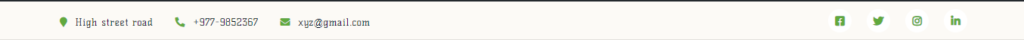
How to manage The Banner Slider Section?
1. Go to “Edit with Elementor” section, and add the ” Banner Slider” widget.
- Edit Banner Slider: The section is set using the widget ” Banner Slider” of the elementor plugin.
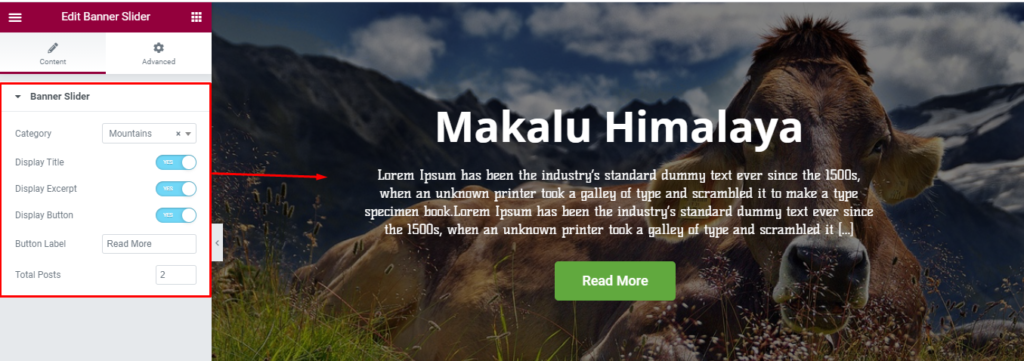
How to manage About Section?
1. Go to “Edit with Elementor” section, and add the ” About Section” widget.
- Edit About Section: The section is set using the widget ” About Section” of the elementor plugin.
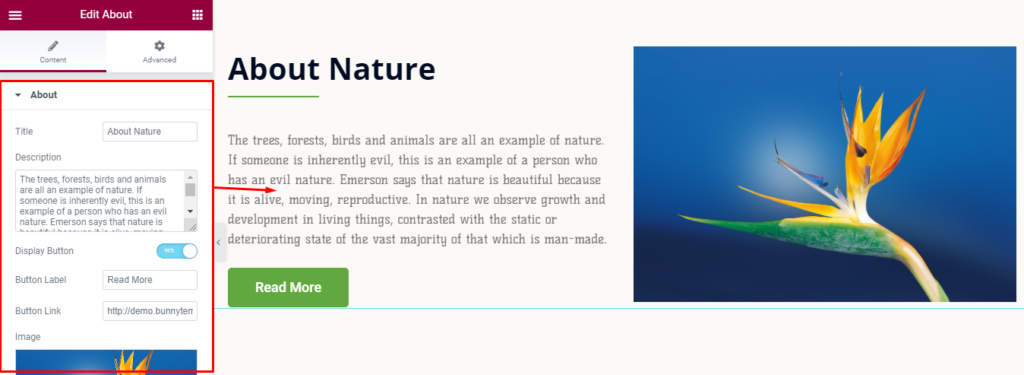
How to manage Latest Posts Section?
1. Go to “Edit with Elementor” section, and add the ” Latest Posts Section” widget.
- Edit Latest Posts Section: The section is set using the widget ” Latest Posts Section” of the elementor plugin.
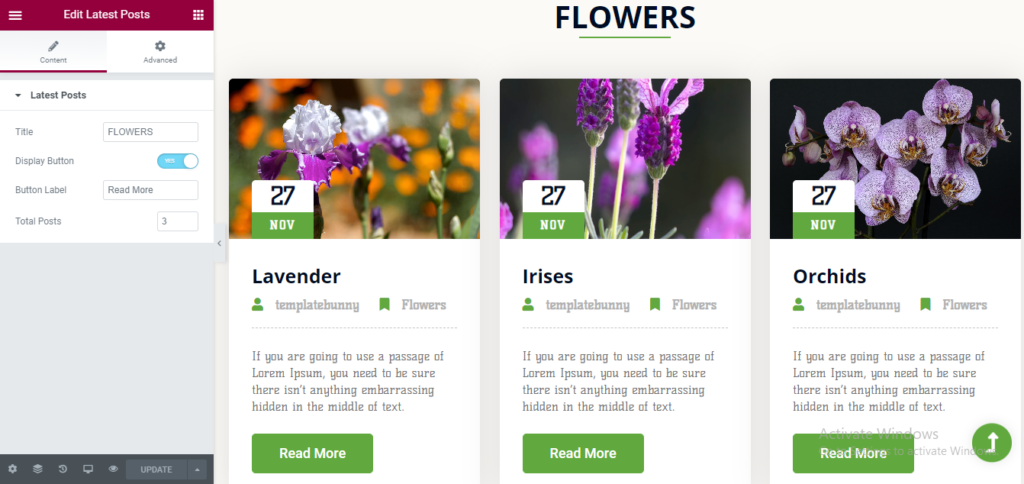
How to manage Repeator One Section?
1. Go to “Edit with Elementor” section, and add the ” Repeator One Section” widget.
- Edit Repeator One Section: The section is set using the widget ” Repeator One Section” of the elementor plugin.
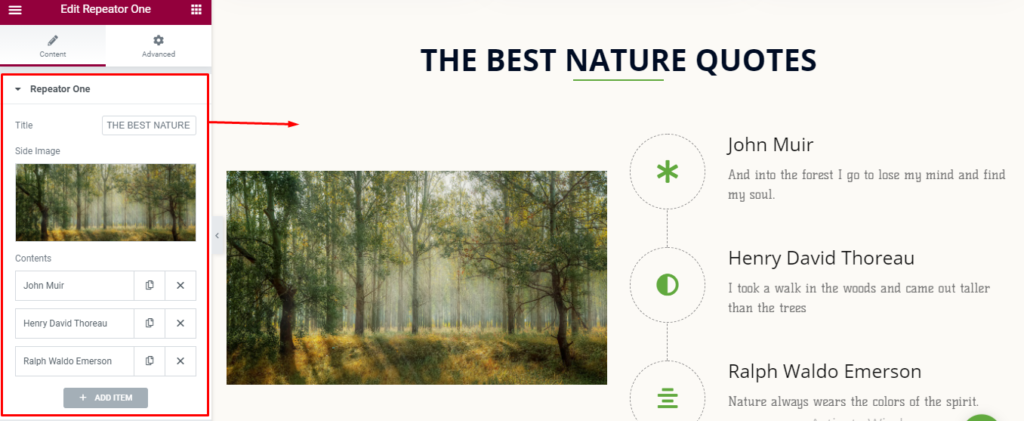
How to manage Repeator Two Section?
1. Go to “Edit with Elementor” section, and add the ” Repeator Two Section” widget.
- Edit Repeator Two Section: The section is set using the widget ” Repeator Two Section” of the elementor plugin.
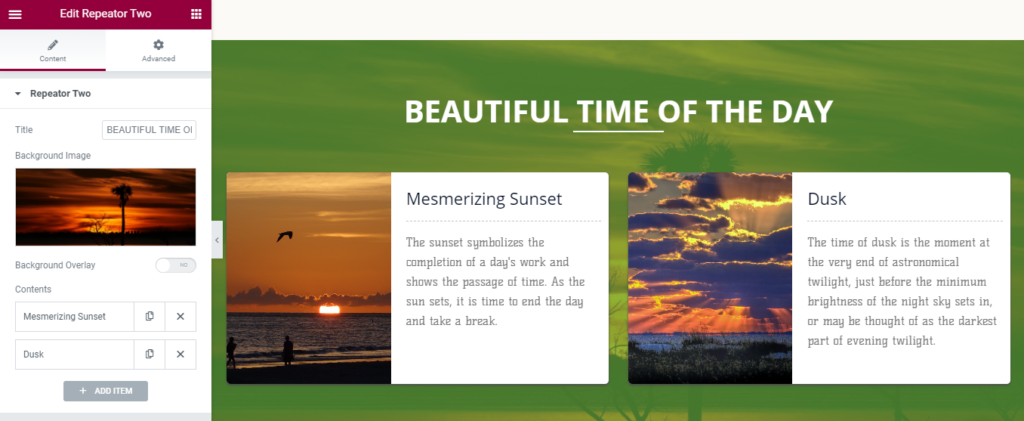
How to manage Repeator Three Section?
1. Go to “Edit with Elementor” section, and add the ” Repeator Three Section” widget.
- Edit Repeator Three Section: The section is set using the widget ” Repeator Three Section” of the elementor plugin.
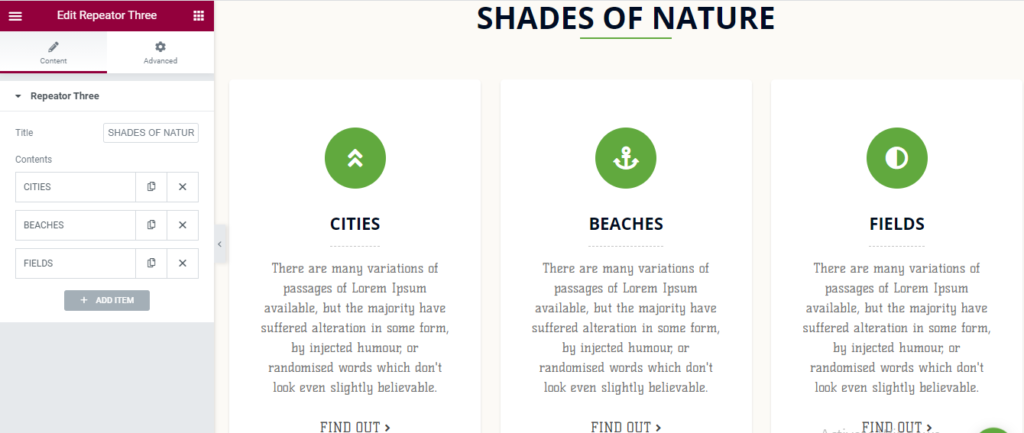
How to manage Repeator Four Section?
1. Go to “Edit with Elementor” section, and add the ” Repeator Four Section” widget.
- Edit Repeator Four Section: The section is set using the widget ” Repeator Four Section” of the elementor plugin.
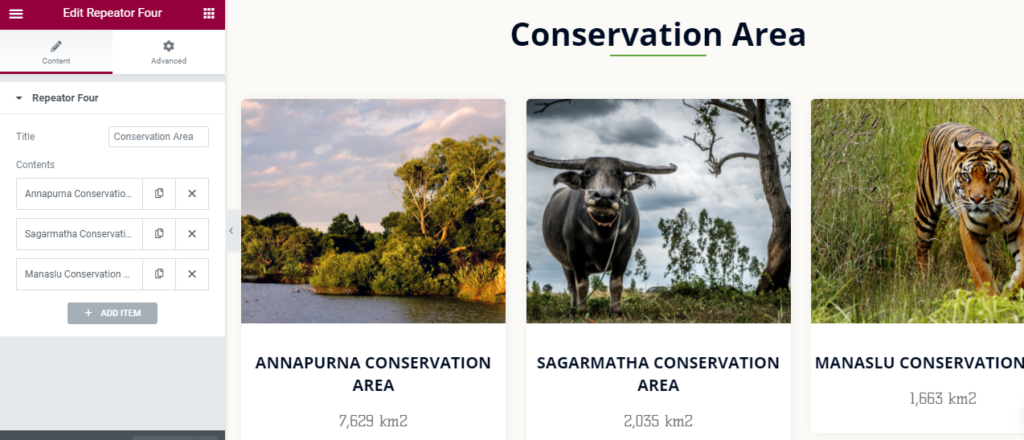
How to manage Post Listings Section?
1. Go to “Edit with Elementor” section, and add the ” Post Listings Section” widget.
- Edit Post Listings Section: The section is set using the widget ” Post Listings Section” of the elementor plugin.
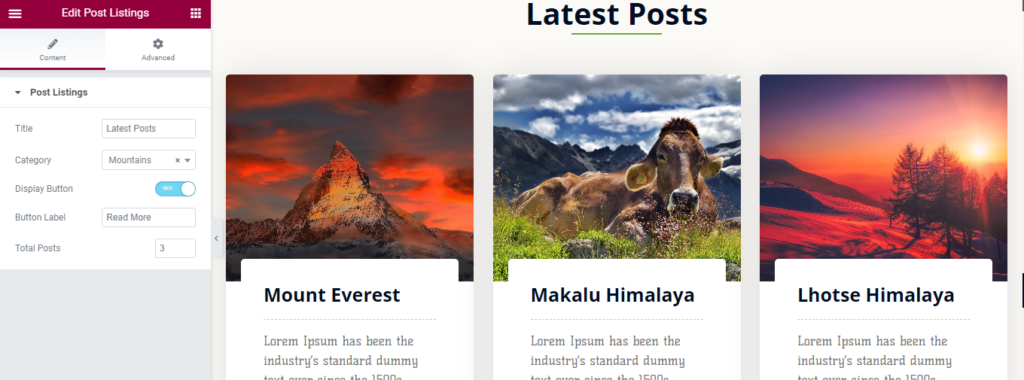
How to manage Call To Action Section?
1. Go to “Edit with Elementor” section, and add the ” Call To Action Section” widget.
- Edit Call To Action Section: The section is set using the widget ” Call To Action Section” of the elementor plugin.
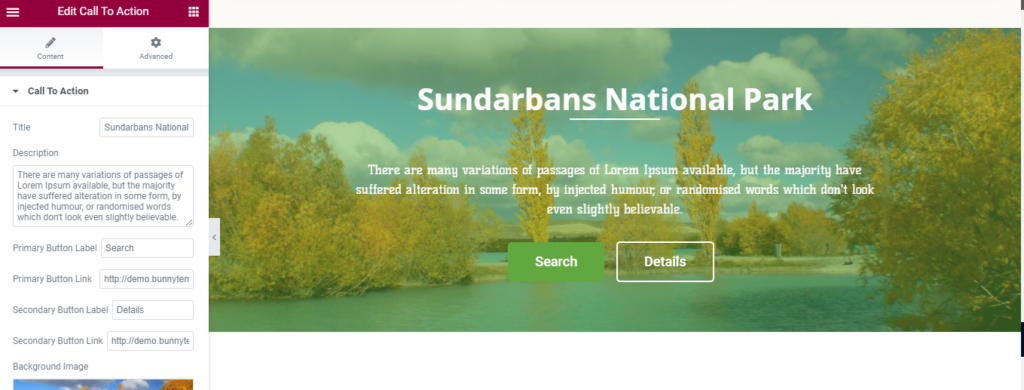
How to manage Testimonials Section?
1. Go to “Edit with Elementor” section, and add the ” Testimonials Section” widget.
- Edit Testimonials Section: The section is set using the widget ” Testimonials Section” of the elementor plugin.